24
JAN

If you're reading this, Gmail is probably down! But how can you be SURE?
There are several ways to tell if Gmail is down for everyone or if it's just you.
The first thing you need to look for is this image here:

The dreaded TEMPORARY ERROR 500.
If you see the temporary error message screen, it usually means that Gmail is down. These outages can range from a few minutes to an entire afternoon. We kind of take Gmail for granted because it's always up and we never think that a giant like Google can have issues. It goes to show you that even the big boys have problems.
Google has an official website that shows that status of their services. This page is publicly accessible and can be found at the App Status dashboard. When you're there, the first service in the list should be Gmail. If the light is red, clicking on it can give you details about the outage. Generally though, the messages are cryptic and not very specific.

Wow, thanks for the update.
If you see errors when logging into Gmail, just try again. If it's a cookie issue or an issue with logging in under multiple browsers, it should resolve itself after an extra try or two. But if the error persists, then you're at Google's mercy and those Gchat's will have to wait a bit. Or you can do what I do and hit the F5 key and refresh the page as fast as possible until the site comes back. Surely if we all push and shove, Gmail will come back faster...
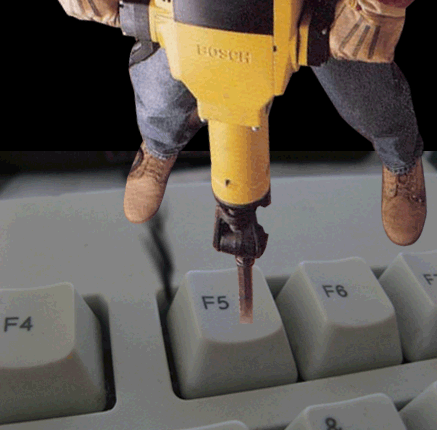
If it doesn't load, you're not pressing it fast enough...